#OWASP ZAP
Explore tagged Tumblr posts
Text
Identification des Vulnérabilités Web
Introduction aux Vulnérabilités Web Les applications web sont souvent des cibles privilégiées pour les attaquants en raison des nombreuses vulnérabilités qu’elles peuvent présenter. L’identification de ces vulnérabilités est une étape cruciale pour sécuriser les applications et protéger les données des utilisateurs. Les vulnérabilités les plus courantes incluent les injections SQL, les failles…
0 notes
Text
Automate Pentesting With ZAP and Selenium
Hi everyone! welcome to pentestguy. In this article we are going to learn about how to do automate pentesting with zap and selenium. There are multiple ways to perform pentesting in automatic way using tools but using automate pentesting with owasp zap and selenium is more effective. Many testers talk about security testing using selenium and OWASP ZAP. Now the question is does it beneficial?…

View On WordPress
0 notes
Text
LDAP testing & defense
LDAP Injection is an attack used to exploit web based applications that construct LDAP statements based on user input. When an application fails to properly sanitize user input, it's possible to modify LDAP statements through techniques similar to SQL Injection.
LDAP injection attacks are common due to two factors:
The lack of safer, parameterized LDAP query interfaces
The widespread use of LDAP to authenticate users to systems.
How to test for the issue
During code review
Please check for any queries to the LDAP escape special characters, see here.
Automated Exploitation
Scanner module of tool like OWASP ZAP have module to detect LDAP injection issue.
Remediation
Escape all variables using the right LDAP encoding function
The main way LDAP stores names is based on DN (distinguished name). You can think of this like a unique identifier. These are sometimes used to access resources, like a username.
A DN might look like this
cn=Richard Feynman, ou=Physics Department, dc=Caltech, dc=edu
or
uid=inewton, ou=Mathematics Department, dc=Cambridge, dc=com
There are certain characters that are considered special characters in a DN. The exhaustive list is the following: \ # + < > , ; " = and leading or trailing spaces
Each DN points to exactly 1 entry, which can be thought of sort of like a row in a RDBMS. For each entry, there will be 1 or more attributes which are analogous to RDBMS columns. If you are interested in searching through LDAP for users will certain attributes, you may do so with search filters. In a search filter, you can use standard boolean logic to get a list of users matching an arbitrary constraint. Search filters are written in Polish notation AKA prefix notation.
Example:
(&(ou=Physics)(| (manager=cn=Freeman Dyson,ou=Physics,dc=Caltech,dc=edu) (manager=cn=Albert Einstein,ou=Physics,dc=Princeton,dc=edu) ))
When building LDAP queries in application code, you MUST escape any untrusted data that is added to any LDAP query. There are two forms of LDAP escaping. Encoding for LDAP Search and Encoding for LDAP DN (distinguished name). The proper escaping depends on whether you are sanitising input for a search filter, or you are using a DN as a username-like credential for accessing some resource.
Safe Java for LDAP escaping Example:
public String escapeDN (String name) {
//From RFC 2253 and the / character for JNDI
final char[] META_CHARS = {'+', '"', '<', '>', ';', '/'};
String escapedStr = new String(name);
//Backslash is both a Java and an LDAP escape character,
//so escape it first escapedStr = escapedStr.replaceAll("\\\\\\\\","\\\\\\\\");
//Positional characters - see RFC 2253
escapedStr = escapedStr.replaceAll("\^#","\\\\\\\\#");
escapedStr = escapedStr.replaceAll("\^ | $","\\\\\\\\ ");
for (int i=0 ; i < META_CHARS.length ; i++) {
escapedStr = escapedStr.replaceAll("\\\\" + META_CHARS[i],"\\\\\\\\" + META_CHARS[i]);
}
return escapedStr;
}
3 notes
·
View notes
Text
#devops#online#language#education#trendingnow#viralpost#technology industry#technology trends#developer#code
5 notes
·
View notes
Text
My Favorite Full Stack Tools and Technologies: Insights from a Developer
It was a seemingly ordinary morning when I first realized the true magic of full stack development. As I sipped my coffee, I stumbled upon a statistic that left me astounded: 97% of websites are built by full stack developers. That moment marked the beginning of my journey into the dynamic world of web development, where every line of code felt like a brushstroke on the canvas of the internet.
In this blog, I invite you to join me on a fascinating journey through the realm of full stack development. As a seasoned developer, I’ll share my favorite tools and technologies that have not only streamlined my workflow but also brought my creative ideas to life.
The Full Stack Developer’s Toolkit
Before we dive into the toolbox, let’s clarify what a full stack developer truly is. A full stack developer is someone who possesses the skills to work on both the front-end and back-end of web applications, bridging the gap between design and server functionality.
Tools and technologies are the lifeblood of a developer’s daily grind. They are the digital assistants that help us craft interactive websites, streamline processes, and solve complex problems.
Front-End Favorites
As any developer will tell you, HTML and CSS are the foundation of front-end development. HTML structures content, while CSS styles it. These languages, like the alphabet of the web, provide the basis for creating visually appealing and user-friendly interfaces.
JavaScript and Frameworks: JavaScript, often hailed as the “language of the web,” is my go-to for interactivity. The versatility of JavaScript and its ecosystem of libraries and frameworks, such as React and Vue.js, has been a game-changer in creating responsive and dynamic web applications.
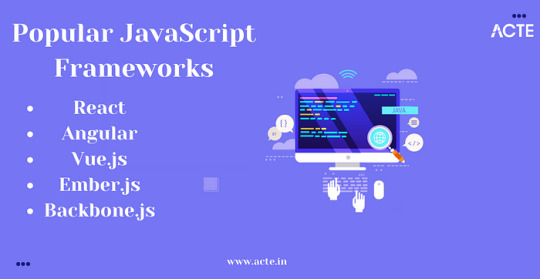
Back-End Essentials
The back-end is where the magic happens behind the scenes. I’ve found server-side languages like Python and Node.js to be my trusted companions. They empower me to build robust server applications, handle data, and manage server resources effectively.
Databases are the vaults where we store the treasure trove of data. My preference leans toward relational databases like MySQL and PostgreSQL, as well as NoSQL databases like MongoDB. The choice depends on the project’s requirements.
Development Environments
The right code editor can significantly boost productivity. Personally, I’ve grown fond of Visual Studio Code for its flexibility, extensive extensions, and seamless integration with various languages and frameworks.
Git is the hero of collaborative development. With Git and platforms like GitHub, tracking changes, collaborating with teams, and rolling back to previous versions have become smooth sailing.
Productivity and Automation
Automation is the secret sauce in a developer’s recipe for efficiency. Build tools like Webpack and task runners like Gulp automate repetitive tasks, optimize code, and enhance project organization.
Testing is the compass that keeps us on the right path. I rely on tools like Jest and Chrome DevTools for testing and debugging. These tools help uncover issues early in development and ensure a smooth user experience.
Frameworks and Libraries
Front-end frameworks like React and Angular have revolutionized web development. Their component-based architecture and powerful state management make building complex user interfaces a breeze.
Back-end frameworks, such as Express.js for Node.js and Django for Python, are my go-to choices. They provide a structured foundation for creating RESTful APIs and handling server-side logic efficiently.
Security and Performance
The internet can be a treacherous place, which is why security is paramount. Tools like OWASP ZAP and security best practices help fortify web applications against vulnerabilities and cyber threats.
Page load speed is critical for user satisfaction. Tools and techniques like Lighthouse and performance audits ensure that websites are optimized for quick loading and smooth navigation.
Project Management and Collaboration
Collaboration and organization are keys to successful projects. Tools like Trello, JIRA, and Asana help manage tasks, track progress, and foster team collaboration.

Clear communication is the glue that holds development teams together. Platforms like Slack and Microsoft Teams facilitate real-time discussions, file sharing, and quick problem-solving.
Personal Experiences and Insights
It’s one thing to appreciate these tools in theory, but it’s their application in real projects that truly showcases their worth. I’ve witnessed how this toolkit has brought complex web applications to life, from e-commerce platforms to data-driven dashboards.
The journey hasn’t been without its challenges. Whether it’s tackling tricky bugs or optimizing for mobile performance, my favorite tools have always been my partners in overcoming obstacles.
Continuous Learning and Adaptation
Web development is a constantly evolving field. New tools, languages, and frameworks emerge regularly. As developers, we must embrace the ever-changing landscape and be open to learning new technologies.
Fortunately, the web development community is incredibly supportive. Platforms like Stack Overflow, GitHub, and developer forums offer a wealth of resources for learning, troubleshooting, and staying updated. The ACTE Institute offers numerous Full stack developer courses, bootcamps, and communities that can provide you with the necessary resources and support to succeed in this field. Best of luck on your exciting journey!
In this blog, we’ve embarked on a journey through the world of full stack development, exploring the tools and technologies that have become my trusted companions. From HTML and CSS to JavaScript frameworks, server-side languages, and an array of productivity tools, these elements have shaped my career.
As a full stack developer, I’ve discovered that the right tools and technologies can turn challenges into opportunities and transform creative ideas into functional websites and applications. The world of web development continues to evolve, and I eagerly anticipate the exciting innovations and discoveries that lie ahead. My hope is that this exploration of my favorite tools and technologies inspires fellow developers on their own journeys and fuels their passion for the ever-evolving world of web development.
#frameworks#full stack web development#web development#front end development#backend#programming#education#information
4 notes
·
View notes
Text
How Web Development Companies Handle Website Penetration Testing
Cybersecurity is no longer an afterthought—it’s a frontline concern. With rising threats like data breaches, ransomware, and unauthorized access, businesses must ensure their websites are not just functional but secure. That’s where penetration testing (pen testing) comes in.
A trusted Web Development Company doesn’t stop at building beautiful or high-performing websites—they also take proactive steps to test, identify, and fix vulnerabilities before they can be exploited. Penetration testing is one of the most critical layers in this process.
But what does it involve? And how do web development agencies approach it with precision and care?
What Is Website Penetration Testing?
Penetration testing is a simulated cyberattack on your website or web application. It’s performed by ethical hackers or security professionals who attempt to exploit vulnerabilities just like a real attacker would—but with permission and control.
The goal is to:
Identify security flaws before hackers do
Test the effectiveness of your security layers
Understand how deep an attacker could go
Provide detailed insights for patching weak points
Pen testing is typically done after development is complete but before deployment—or periodically as part of a maintenance cycle.
Why Is Pen Testing Important for Businesses?
Your website often stores or handles sensitive data—customer information, login credentials, payment records, business logic, and more. Any gap in security can be devastating.
Here’s why businesses should prioritize penetration testing:
Reputation Protection: A breach can destroy trust.
Regulatory Compliance: Industries like finance, healthcare, and eCommerce must meet specific security standards.
Cost Avoidance: Fixing a breach is far more expensive than preventing one.
Peace of Mind: You know where you stand before going live.
That’s why experienced web development companies integrate security audits and pen testing into their delivery cycle.
How Web Development Companies Conduct Penetration Testing
Penetration testing isn’t a one-size-fits-all process. Here's how professional agencies typically handle it:
1. Scoping and Planning
Before any testing begins, the team defines the scope:
Which applications, domains, or subdomains are in-scope?
Should third-party integrations be tested?
What kind of data does the system handle?
They also decide between black-box testing (with no internal knowledge), white-box testing (with full access), or gray-box testing (partial knowledge)—depending on the business goals.
2. Information Gathering
Next, the team gathers data on the target system, such as:
Public-facing IPs and domains
Site architecture and tech stack
API endpoints and known user roles
This reconnaissance phase helps simulate real-world attacks using publicly available data.
3. Vulnerability Scanning
Before diving into manual attacks, automated tools are used to scan for:
Outdated libraries and plugins
Open ports or misconfigurations
Common vulnerabilities like XSS, CSRF, and SQL injection
Tools like Burp Suite, OWASP ZAP, or Nessus help flag potential weak points.
4. Manual Testing and Exploitation
This is where ethical hackers step in to simulate real attack scenarios:
Attempting to bypass authentication or gain admin access
Exploiting injection flaws or misconfigured APIs
Accessing sensitive files or user data
Breaking out of limited permissions to gain system-wide access
Unlike automated scans, manual testing adds human intuition to detect flaws hidden beneath the surface.
5. Reporting and Recommendations
After the test, the development team compiles a detailed report outlining:
Vulnerabilities discovered
Severity levels (low, medium, high, critical)
Exploitation steps
Screenshots or logs as evidence
Recommendations for patching and prevention
This report becomes the foundation for security hardening and prioritization.
6. Remediation and Retesting
Once the issues are addressed, the team conducts retesting to ensure the patches work and didn’t introduce new vulnerabilities. This final step closes the loop and confirms that your website is secure before going live—or staying live with confidence.
Conclusion
Website penetration testing isn’t just a checklist item—it’s a strategic necessity in today’s digital world. By proactively simulating attacks, companies can discover and fix vulnerabilities before they become real threats.
Working with a Web Development Company that takes security seriously means your website isn’t just built to look good and function well—it’s designed to be resilient, protected, and trusted. Whether you're launching a new product or scaling an existing platform, investing in penetration testing is one of the smartest moves you can make for long-term stability and success.
0 notes
Text
Coding Bit testing courses
Manual Tester- Focuses on human-driven test scenarios, usability checks, and exploratory testing that automated scripts might miss. Manual testing is very important during the early stages of development or for applications that rely highly on user experience.
Automation Tester- Designs and maintains test automation frameworks, works with tools like Selenium, Cypress, or Appium, and collaborates with developers to integrate automated testing into CI/CD pipelines.
Performance Tester- Uses JMeter or LoadRunner to simulate high-traffic environments and identify bottlenecks affecting user satisfaction. This role ensures apps are working well under pressure.
Security Tester (Penetration Tester/Ethical Hacker)-More than just surface testing: They simulate attacks and evaluate risk levels to assist teams to build secure applications. Security testers usually work with Burp Suite or OWASP ZAP.
Quality Assurance (QA) Engineer- Depending on defining quality standards, writing test plans, managing defect life cycles, and ensuring business process alignment. QA Engineers are often a bridge between testing teams and management.
Test Architect- Designs complex testing strategies and frameworks for large-scale systems, mentoring junior testers and ensuring testing aligns with long-term technology goals.
Mobile App Tester-Specializes in testing mobile applications on a multitude of devices, network conditions, and OS versions with an emphasis on the stability, performance, and UX of the apps.
Game Tester-Focuses on functional, performance, and usability testing of games, often working with unique challenges of graphics rendering, lag, and cross-platform consistency.
DevOps/SDET(Software Development Engineer in Test)-Combines development and testing to create robust automated solutions that are integrated into the DevOps pipeline.
📞 Phone Number: +91 9511803947 📧 Email Address: [email protected]

#Coding Bit#SoftwareTesting#ManualTesting#AutomationTesting#PerformanceTesting#SecurityTesting#TestArchitect#MobileAppTesting#SDET_REQUIRED#AppTesting
0 notes
Text
An Overview of Burp Suite: Acquisition, Features, Utilisation, Community Engagement, and Alternatives.
Introduction:
Burp Suite is one of the strongest web application security testing software tools used by cybersecurity experts, as well as ethical hackers. PortSwigger created Burp Suite, which provides potent scanning, crawling, and exploiting tools for web application vulnerabilities.
What is Burp Suite?
Burp Suite is one of the tools to conduct security testing of web applications. It assists security testers in detecting vulnerabilities and weaknesses like SQL injections, XSS, CSRF, etc.
Steps in Obtaining Burp Suite
Burp Suite is available for download on the PortSwigger official website. It is available in three versions:
Community Edition (Free)
Professional Edition (Subscription-Based)
Enterprise Edition (For Organisations)
Important Tools in Burp Suite
Proxy – Captures browser traffic
Spider – Crawls web application content
Scanner – Scans automatically for vulnerabilities (Pro only)
Intruder – Performs automated attack activities.
Repeater – Manually send requests.
Decoder – Translates encoded data.
Comparer – Compares HTTP requests/responses
Extender – Allows extensions through the BApp Store
How to Use Burp Suite
Set your browser to use Burp Proxy.
Capture and manipulate HTTP/S requests.
Utilise tools such as Repeater and Intruder for testing.
Scan server responses for risks.
Export reports for audit purposes.
Burp Suite Community
Burp Suite has a highly engaged worldwide user base of security experts. PortSwigger Forum and GitHub repositories have discussions, plugins, and tutorials. Many experts are contributing through YouTube, blogs, and courses.
Alternatives to Burp Suite
If you're searching for alternatives, then look at:
OWASP ZAP (Open Source)
Acunetix
Netsparker
Nikto
Wfuzz
Conclusion:
Burp Suite is widely used for web application security testing. Mastery of Burp Suite is one step towards web application security for both novice and professional ethical hackers.

#BurpSuite#CyberSecurity#EthicalHacking#PenTesting#BugBounty#InfoSec#WebSecurity#SecurityTools#AppSec#OWASP#HackingTools#TechTools#WhiteHatHacker#CyberTools#BurpSuiteCommunity#NetworkSecurity#PortSwigger#WebAppTesting#SecurityScanner#CyberAwareness
0 notes
Text
👩🏻💻 𝙰𝚛𝚌𝚑𝚒𝚟𝚒𝚘 𝚍𝚒 𝚜𝚝𝚛𝚞𝚖𝚎𝚗𝚝𝚒 𝚙𝚎𝚛 𝚌𝚢𝚋𝚎𝚛𝚜𝚎𝚌𝚞𝚛𝚒𝚝𝚢 𝚌𝚑𝚎 𝚖𝚒 𝚟𝚎𝚗𝚐𝚘𝚗𝚘 𝚌𝚘𝚗𝚜𝚒𝚐𝚕𝚒𝚊𝚝𝚒 𝚘 𝚌𝚒𝚝𝚊𝚝𝚒 𝚗𝚎𝚕 𝚝𝚎𝚖𝚙𝚘
AnyRun: cloud-based malware analysis service (sandbox).
Burp Suite: a proprietary software tool for security assessment and penetration testing of web applications. La community edition, gratis, contiene Burp Proxy and Interceptor (intercetta le richieste effettuate dal browser, consente modifiche on-the-fly e di modificare le risposte; utile per testare applicazioni basate su javascript), Burp Site Map, Burp Logger and HTTP History, Burp Repeater (consente di replicare e modificare le richieste effettuate, aggiungere parametri, rimuoverli, ecc), Burp Decoder, Burp Sequencer, Burp Comparer, Burp Extender (estensioni delle funzionalità di burpsuite, plugin specializzati per individuare bug specifici, automatizzare parte delle attività, ecc) e Burp Intruder (consente di iterare richieste con payload differenti e automatizzare attività di injection).
CyberChef: is a simple, intuitive web app for carrying out all manner of "cyber" operations within a web browser. These operations include simple encoding like XOR and Base64, more complex encryption like AES, DES and Blowfish, creating binary and hexdumps, compression and decompression of data, calculating hashes and checksums, IPv6 and X.509 parsing, changing character encodings, and much more.
DorkSearch: an AI-powered Google Dorking tool that helps create effective search queries to uncover sensitive information on the internet.
FFUF: fast web fuzzer written in Go.
GrayHatWarfare: is a search engine that indexes publicly accessible Amazon S3 buckets. It helps users identify exposed cloud storage and potential security risks.
JoeSandbox: detects and analyzes potential malicious files and URLs on Windows, Mac OS, and Linux for suspicious activities. It performs deep malware analysis and generates comprehensive and detailed analysis reports.
Nikto: is a free software command-line vulnerability scanner that scans web servers for dangerous files or CGIs, outdated server software and other problems.
Nuclei: is a fast, customizable vulnerability scanner powered by the global security community and built on a simple YAML-based DSL, enabling collaboration to tackle trending vulnerabilities on the internet. It helps you find vulnerabilities in your applications, APIs, networks, DNS, and cloud configurations.
Owasp Zap: Zed Attack Proxy (ZAP) by Checkmarx is a free, open-source penetration testing tool. ZAP is designed specifically for testing web applications and is both flexible and extensible. At its core, ZAP is what is known as a “manipulator-in-the-middle proxy.” It stands between the tester’s browser and the web application so that it can intercept and inspect messages sent between browser and web application, modify the contents if needed, and then forward those packets on to the destination. It can be used as a stand-alone application, and as a daemon process.
PIA: aims to help data controllers build and demonstrate compliance to the GDPR. It facilitates carrying out a data protection impact assessment.
SecLists: is the security tester's companion. It's a collection of multiple types of lists used during security assessments, collected in one place. List types include usernames, passwords, URLs, sensitive data patterns, fuzzing payloads, web shells, and many more.
SQLMAP: is an open source penetration testing tool that automates the process of detecting and exploiting SQL injection flaws and taking over of database servers. It comes with a powerful detection engine, many niche features for the ultimate penetration tester and a broad range of switches lasting from database fingerprinting, over data fetching from the database, to accessing the underlying file system and executing commands on the operating system via out-of-band connections.
Subfinder: fast passive subdomain enumeration tool.
Triage: cloud-based sandbox analysis service to help cybersecurity professionals to analyse malicious files and prioritise incident alerts and accelerate alert triage. It allows for dynamic analysis of files (Windows, Linux, Mac, Android) in a secure environment, offering detailed reports on malware behavior, including malicious scoring. This service integrates with various cybersecurity tools and platforms, making it a valuable tool for incident response and threat hunting.
VirusTotal: analyse suspicious files, domains, IPs and URLs to detect malware and other breaches, automatically share them with the security community.
Wayback Machine: is a digital archive of the World Wide Web founded by Internet Archive. The service allows users to go "back in time" to see how websites looked in the past.
Wapiti: allows you to audit the security of your websites or web applications. It performs "black-box" scans of the web application by crawling the webpages of the deployed webapp, looking for scripts and forms where it can inject data. Once it gets the list of URLs, forms and their inputs, Wapiti acts like a fuzzer, injecting payloads to see if a script is vulnerable.
WPScan: written for security professionals and blog maintainers to test the security of their WordPress websites.
✖✖✖✖✖✖✖✖✖✖✖✖✖✖✖✖✖✖✖✖✖✖✖✖
👩🏻💻𝚂𝚒𝚝𝚒-𝚕𝚊𝚋𝚘𝚛𝚊𝚝𝚘𝚛𝚒
flAWS: through a series of levels you'll learn about common mistakes and gotchas when using Amazon Web Services (AWS).
flAWS2: this game/tutorial teaches you AWS (Amazon Web Services) security concepts. The challenges are focused on AWS specific issues. You can be an attacker or a defender.
✖✖✖✖✖✖✖✖✖✖✖✖✖✖✖✖✖✖✖✖✖✖✖✖
👩🏻💻𝙱𝚛𝚎𝚟𝚎 𝚕𝚒𝚜𝚝𝚊 𝚍𝚒 𝚜𝚒𝚝𝚒 𝚊𝚙𝚙𝚘𝚜𝚒𝚝𝚊𝚖𝚎𝚗𝚝𝚎 𝚟𝚞𝚕𝚗𝚎𝚛𝚊𝚋𝚒𝚕𝚒 𝚜𝚞 𝚌𝚞𝚒 𝚏𝚊𝚛𝚎 𝚎𝚜𝚎𝚛𝚌𝚒𝚣𝚒𝚘
http://testphp.vulnweb.com
0 notes
Text
How to Secure Your Desktop Application from Cyber Threats

In today’s digitally connected world, security is a top concern for any software project. Whether you’re a business investing in desktop application development services or a developer building a standalone tool, protecting your application from cyber threats is non-negotiable. Desktop applications, while often more secure than web-based alternatives due to their offline capabilities, still face numerous risks ranging from malware injection to data breaches. Let’s explore essential strategies to protect your desktop application from potential attacks.
🔐 1. Implement Code Obfuscation
One of the first lines of defense is code obfuscation. Since desktop applications often get distributed as executable files, malicious actors can reverse-engineer them. Obfuscation scrambles the code structure, making it extremely difficult to understand or tamper with.
Tip: Use tools specific to your programming language (e.g., ProGuard for Java, ConfuserEx for .NET).
��💻 2. Use Strong Authentication and Authorization
Always enforce authentication mechanisms that go beyond simple username/password setups. Implement multi-factor authentication (MFA) and role-based access control to ensure that users only access what they’re authorized to.
Security Checklist:
Avoid hardcoded credentials.
Store passwords using secure hashing algorithms like bcrypt or Argon2.
🔍 3. Encrypt Data at Rest and in Transit
Any data stored locally on the user’s device must be encrypted. Similarly, if your app communicates with external servers (even occasionally), ensure that data in transit is protected using secure protocols like HTTPS or TLS.
Pro tip: Never rely solely on client-side encryption. Backend validation and protection are equally important.
🛡️ 4. Use Secure APIs and SDKs
If your application depends on third-party APIs or libraries, verify their credibility. Outdated or poorly maintained SDKs can introduce serious vulnerabilities.
Regularly update dependencies.
Use vulnerability scanning tools (like OWASP Dependency-Check).
📁 5. Apply Proper File and Resource Permissions
Desktop apps often interact with system files. Improper file access controls can be exploited to either steal or corrupt user data.
Recommendations:
Always follow the principle of least privilege.
Sandboxing and file access restrictions should be enforced where possible.
🔄 6. Regular Security Updates and Patch Management
Cyber threats evolve rapidly. Keeping your application up-to-date with the latest patches ensures you're protected against known vulnerabilities.
Use auto-update mechanisms.
Monitor CVEs (Common Vulnerabilities and Exposures) for libraries you use.
🧪 7. Perform Regular Penetration Testing
Invest in regular security audits and penetration testing. Ethical hackers can find vulnerabilities before malicious ones do.
Consider using tools like:
Burp Suite
Metasploit
OWASP ZAP
✅ Final Thoughts
Security in desktop applications should be a priority from day one of development. By following best practices—like encryption, secure coding, and regular testing—you significantly reduce the chances of your app becoming a victim of a cyber attack. Whether you’re developing an enterprise-level solution or a personal project, don’t overlook the security layer.
If you're looking for professionals who can build secure and reliable desktop software, partnering with a trusted desktop application development company can provide both expertise and peace of mind.
0 notes
Text
OWASP ZAP Security Tests in Azure DevOps
Hello everyone! Welcome to pentestguy. In this post we are going to discuss about how to configure owasp zap in azure devops pipeline for penetration/security testing automation. Adding security tests stage with owasp zap in azure devops pipeline or any other one will be helpful in continuous delivery process smoothly. Make sure that you have azure devops account created or using the existing…

View On WordPress
#owasp zap#owasp zap docker#owasp zap in azure devops#owasptonuint3#pentestguy#security testing pipeline
0 notes
Text
How Automated Testing Enhances Cloud Security and Compliance from Day One
In today’s fast-paced digital environment, cloud adoption is essential—but so is security. As organizations migrate their infrastructure and applications to the cloud, ensuring that security and compliance are integrated into every stage of development becomes critical. Traditional testing methods fall short in cloud environments that demand speed, agility, and continuous delivery.
That’s where automated testing plays a transformative role.
From the first line of code to production deployment, automated testing can help enforce security policies, detect vulnerabilities early, and ensure compliance with industry standards—from day one.
🛡️ The Growing Importance of Cloud Security and Compliance
Security breaches and compliance failures can be catastrophic, especially in sectors like finance, healthcare, and e-commerce. Cloud providers offer strong baseline security, but the shared responsibility model means customers are accountable for securing their applications, data, and configurations.
As cloud infrastructure becomes more dynamic and distributed, manual security testing is no longer sufficient. Organizations need scalable, repeatable, and real-time checks—and that’s exactly what automated testing provides.
⚙️ What Is Automated Testing in the Cloud?
Automated testing involves using tools and scripts to continuously test software and infrastructure for bugs, vulnerabilities, performance bottlenecks, and compliance violations. These tests are executed automatically within CI/CD pipelines or infrastructure provisioning workflows.
Key types of automated cloud testing include:
Static Application Security Testing (SAST): Analyzes source code for security flaws
Dynamic Application Security Testing (DAST): Tests running applications for vulnerabilities
Infrastructure as Code (IaC) Security Scanning: Evaluates cloud infrastructure code for misconfigurations
Compliance as Code: Validates adherence to standards like HIPAA, GDPR, or ISO 27001
🔍 How Automated Testing Enhances Security
Early Detection of Vulnerabilities Automated testing shifts security left—identifying issues before they reach production. Developers receive feedback during the build phase, allowing them to fix vulnerabilities early when it's cheaper and easier.
Continuous Protection Security testing doesn’t stop after deployment. Automated scans can run regularly, ensuring that updates, patches, and new components don’t introduce risks.
Infrastructure Hardening By integrating tools like Checkov, TFSec, or AWS Config into pipelines, organizations can enforce secure configurations across cloud infrastructure automatically.
Consistent Standards Enforcement Automated tests can be pre-configured to enforce organizational policies and compliance frameworks. This reduces reliance on manual audits and ensures consistent adherence across teams and environments.
🧑⚖️ Enhancing Compliance from Day One
Compliance is not just a checkbox—it’s a process. With automated testing, you can:
Validate configurations against frameworks like CIS Benchmarks, PCI-DSS, and NIST
Automatically document and report compliance status
Ensure traceability with audit logs and test results in version control systems
This proactive approach allows teams to build audit-ready systems from the very start, eliminating last-minute compliance headaches.
🛠 Recommended Tools for Automated Cloud Security Testing
SAST & DAST: SonarQube, OWASP ZAP, Veracode
IaC Security: Checkov, TFSec, Kics, Open Policy Agent (OPA)
Compliance Scanning: Prisma Cloud, AWS Config Rules, Azure Policy, Scout Suite
CI/CD Integration: GitHub Actions, GitLab CI, Jenkins, CircleCI
🌐 Real-World Example: Secure Cloud Deployments with Salzen Cloud
Using platforms like Salzen Cloud, teams can embed automated testing into CI/CD pipelines and IaC workflows. As code is committed, tests automatically verify that both applications and cloud environments comply with security and compliance standards—ensuring secure deployments every time.
✅ Final Thoughts
In the cloud, security and compliance must be continuous, automated, and built-in—not bolted on. Automated testing helps teams detect risks early, maintain compliance effortlessly, and move fast without compromising safety.
By integrating security and compliance testing from day one, your team can deliver better products, faster—and with the confidence that you're protected every step of the way.
0 notes
Text
Senior Full Stack Developer (Typescript/React/Next JS) IRC258805
Job title: Senior Full Stack Developer (Typescript/React/Next JS) IRC258805 Company: GlobalLogic Job description: of Application Security throughout the SDLC · Penetration testing skills including the use of security assessment and hacker tools… and hacker tools; e.g. ZAP, ZAP Docker, Qualys ssllabs , SSLYZE, Metasploit etc. · Strong knowledge in OWASP TOP 10… Expected salary: Location: India Job…
0 notes
Text
Some common mistakes to avoid in web development.
In the life of a developer, avoiding common pitfalls can save hours, enhance the User experience and let the website be successful. Below are the most common mistakes website developers should avoid, as well as possible solutions.
Ignoring mobile responsiveness
Mistake : A developer build the site to look great mainly on desktop but it is clunky and unusable on mobile devices. It may affect with web traffic, because over 60% web traffic coming from mobile.
Solution : Go with a mobile first design approach. We can use CSS frameworks such as bootstrap and tailwind CSS ; test on several devices and leverage tool like Google'S mobile friendly test to ensure mobile responsiveness.
Ignoring page load speed
Mistake : Heavy website with big images, unoptimiszd code, too many scripts, all cause the site to load slowly. In latest studies find that 53% of users leave the site because that take more than 3 seconds to load.
Solution : Optimize images, minimise your CSS or JavaScript; enable browser caching. Tool like lighthouse, or GT metrix will tell you what exactly is causing the trouble.
Poor SEO practices
Mistake : Overlooking in meta tags, atl text or proper URL structure will affect your search engine rankings.
Solution : Use semantic HTML, good meta description, optimise for your keywords, and ensure fast load time. You can also audit your site with the helpful tools such as Yoast SEO or Screaming frog.
Overcomplicating design
Mistake : Overstocking the site with the animation, fonts, and colours ; this will confuses the potential users and direct their attention away from the messages.
Solution : Go with minimal and cleaner layout with the confluency in typography, and a colour palette single to the concept. Consider the UX above everything else with the clear navigation.
Not testing cross- Browser compatibility
Mistake : Assuming a website works flawlessly on every Browser without testing. Minor difference in rendering under Chrome, firefox, Safari etc might kill the functionality.
Solution : Make a test on major browsers via browser stack or Lambda test software. Add vendor prefixes to your CSS and make sure that combine them with the feature detection in your Java Script code.
Weak security practices
Mistake : Ignoring securities measures make the site vulnerable to attacks like SQL injection ,XSS, or data branches. In 2025 cyber security are a top concern.
Solution : Use HTTPS, keep software always up to date and implement secure authentication methods. Regularly scan your application with a security scanner such as OWASP ZAP.
Not prioritizing user feedback
Mistake : The reason of ustability issues or missed opportunities, launching a site without gathering or acting on user feedback.
Solution : Before launch conduct a user testing. Use heatmaps to track behaviour. A/B testing can refine features.
Avoid these mistakes with planning, testing, and staying updated with web development trends. And also leverage model tools and communities to stay informed about best practices.
If you are looking for more advanced strategies, it’s smart to work with an experienced agency. Hollyminds Technologies is a great choice ,we make websites that are perfectly coded and structured to stand the test of time.The algorithms are set to bring visitors from across the globe. A structured website with right content, can bring more visitors to your business.
1 note
·
View note
Text
Security Penetration Testing for Web Applications

In today’s digital-first world, web applications are the backbone of businesses, enabling seamless customer interactions, e-commerce, and internal operations. However, with the rise in cyber threats, ensuring the security of these applications is no longer optional—it’s critical. At Global Techno Solutions, we specialize in fortifying web applications through comprehensive security penetration testing, a proactive approach to identifying and mitigating vulnerabilities before they can be exploited. This blog dives into the importance of penetration testing and highlights a real-world case study to showcase its impact.
Why Security Penetration Testing Matters
Web applications are prime targets for cybercriminals due to their accessibility and the sensitive data they often handle, such as user credentials, payment details, and proprietary business information. A single vulnerability can lead to devastating consequences, including data breaches, financial losses, and reputational damage. Security penetration testing simulates real-world cyberattacks in a controlled environment to uncover weaknesses in your application’s defenses. By identifying vulnerabilities like SQL injection, cross-site scripting (XSS), or insecure authentication mechanisms, businesses can address issues before malicious actors exploit them.
Penetration testing offers several key benefits:
Proactive Risk Mitigation: Identify and fix vulnerabilities before they become entry points for attackers.
Compliance Assurance: Meet industry standards like PCI DSS, GDPR, or HIPAA, which often mandate regular security assessments.
Customer Trust: Demonstrate a commitment to safeguarding user data, enhancing brand credibility.
Cost Savings: Preventing a breach is far less expensive than recovering from one.
At Global Techno Solutions, our penetration testing services combine automated tools and manual techniques to deliver thorough, actionable insights tailored to your web application’s unique architecture.
Case Study: Securing a Web Application for a Global E-Commerce Platform
To illustrate the power of penetration testing, let’s explore a real-world example from our portfolio. In our case study, Security Penetration Testing for Web Applications, we partnered with a leading e-commerce platform facing growing concerns about cyber threats. With millions of users and sensitive financial data at stake, the client needed to ensure their web application was secure against sophisticated attacks.
The Challenge
The e-commerce platform had a complex web application with multiple user roles, payment gateways, and third-party integrations. Recent industry breaches raised alarms, and the client wanted to proactively assess their security posture to protect customer data and maintain compliance with PCI DSS regulations. Key challenges included:
Identifying vulnerabilities in a dynamic, frequently updated application.
Ensuring minimal disruption to live operations during testing.
Providing actionable remediation strategies within a tight timeline.
Our Approach
Global Techno Solutions deployed a structured penetration testing methodology based on industry standards like OWASP Top 10 and NIST. Our process included:
Reconnaissance: Gathering intelligence about the application’s structure, technologies, and potential entry points.
Vulnerability Scanning: Using advanced tools to detect common vulnerabilities like XSS, SQL injection, and insecure configurations.
Exploitation: Simulating real-world attacks to assess the impact of identified vulnerabilities.
Reporting: Delivering a detailed report with prioritized recommendations for remediation.
Retesting: Validating fixes to ensure vulnerabilities were fully addressed.
Our team employed a gray-box testing approach, combining limited insider knowledge with external attack simulations to mimic both outsider and insider threats. Tools like Burp Suite, OWASP ZAP, and custom scripts were used alongside manual testing to uncover complex vulnerabilities that automated scans might miss.
The Results
The penetration test revealed several critical vulnerabilities, including:
Cross-Site Scripting (XSS): Malicious scripts could be injected to steal user sessions or redirect users to phishing sites.
Insecure API Endpoints: Exposed APIs lacked proper authentication, risking unauthorized access to sensitive data.
Weak Input Validation: Insufficient sanitization allowed potential SQL injection attacks.
Our team provided a comprehensive remediation plan, including code-level fixes, configuration changes, and enhanced monitoring. After implementing our recommendations, the client’s application achieved a robust security posture, passing their PCI DSS audit with flying colors. The project was completed within two weeks, with zero disruption to live operations.
0 notes
Text
Secure from the Start: Unlocking Success with DevOps Security Services
In today’s hyperconnected world, application security can’t be an afterthought. That’s where DevOps Security Services—better known as DevSecOps—come in. This approach integrates security from the ground up, embedding protection across the entire software development lifecycle. Through robust DevSecOps practices, businesses can proactively detect vulnerabilities, ensure compliance, and scale securely.
🔐 What is DevSecOps? DevSecOps stands for Development, Security, and Operations. It's a modern approach that weaves security into every step of software creation—from planning and coding to deployment and monitoring. Unlike traditional models where security checks happen late, DevSecOps empowers teams to identify and fix risks early, preventing costly breaches and delays.
⚙️ Common DevSecOps Tools To build secure and resilient applications, top teams rely on a powerful suite of tools:
🔍 Static Application Security Testing (SAST) Scans source code for bugs and vulnerabilities before deployment. Examples: SonarQube, Fortify
🛡️ Dynamic Application Security Testing (DAST) Simulates attacks to expose external security flaws—no source code access needed. Examples: Burp Suite, OWASP ZAP
🧩 Software Composition Analysis (SCA) Audits open-source libraries and third-party components for known vulnerabilities. Examples: Snyk, WhiteSource
⚡ Interactive Application Security Testing (IAST) Blends SAST and DAST to offer real-time, runtime analysis during testing. Examples: Seeker, Hdiv
🚀 Key Benefits of Implementing DevOps Security Services ✅ Improved Security Security is built into every phase, so vulnerabilities are addressed before they escalate.
✅ Faster Time to Market Automation and early detection reduce bottlenecks and speed up delivery.
✅ Regulatory Compliance Stay compliant with GDPR, HIPAA, PCI-DSS, and other industry standards.
✅ Better Code Quality Frequent testing and reviews ensure clean, maintainable code.
✅ Secure Feature Development Roll out new features without compromising application integrity.
🔄 How DevSecOps is Integrated Across the Lifecycle 📝 Planning & Development Security begins in the planning phase, with an evaluation of current systems and potential risks to shape a secure development strategy.
🔨 Building & Testing Automation tools merge code and identify issues early. Security testing is integrated into CI/CD pipelines for immediate feedback.
🚚 Deployment & Operation Using Infrastructure as Code (IaC), deployment is automated and secure. IaC helps eliminate human error and ensures consistency.
📈 Monitoring & Scaling Powerful monitoring tools are used to detect threats in real-time, while scalability is maintained to support growth without compromising security.
0 notes